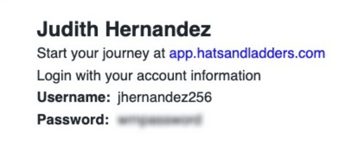Log in to Hats & Ladders
This article guides Staff through the steps to log in to the Hats & Ladders platform.
In this Article
What You'll Need:
Example:
|
Video: Login
Step by Step Instructions
Log in with Google SSO
- Enter the URL app.hatsandladders.com.
- Click "Sign in".
- Select "Sign in With Google".
- Enter your Google account credentials.
- After logging in, you will be directed to the Staff Dashboard as shown below.
Log in with a Username / Password
- Enter the URL app.hatsandladders.com.
- Click "Sign in".
- Enter your Username and Password.
- Click "Sign In".
- After logging in, you will be directed to the Staff Dashboard as shown below.
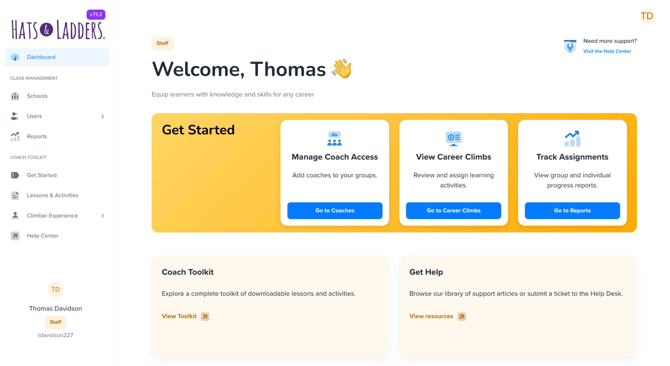
Next Steps
→ Continue here to learn how to add Coaches.
→ Got an 'Account not Found' error? Visit our article for troubleshooting steps.