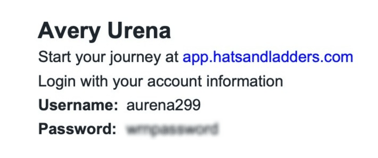Complete Assignments
This article explains how Climbers can complete assignments in the Hats & Ladders platform and then track their progress in the Climber Dashboard.
In this Article:
What You’ll Need:
|
What is the Climber Dashboard?
The Climber Dashboard is your main home in Hats & Ladders. It’s where you can see all your assignments, check your progress on activities, and keep track of important updates.
You’ll also find the XP you’ve collected as you work toward your goals. The dashboard helps you stay organized and see what you need to do next in a simple, easy-to-use way.
Completing Assignments
- Log in to your Hats & Ladders account.
- From your Dashboard, scroll down to "My Assignments".
- Click a Career Climb that is marked "Assigned".
Career Climb Status
The Career Climb Status shows your progress:
| Status | Defintion |
| Not Started | No ladders have been completed in the Career Climb. |
| In Progress | At least one ladder has been completed in the Career Climb, but there are still some to go! |
| Complete | All ladders in the Career Climb have been completed! |
- Select a Ladder within the Career Climb.
- When you have completed a Ladder, you will see an image like the one below.

- Continue working through the Ladders within each Assignment to mark them as Complete.
- Your completed Assignments will move to the back of the list and appear on your Dashboard like the image below.
Next Steps:
→ Keep up the good work!